
1. Create a simple peer-to-peer network between two PCs.
Connect two PCs to create a simple peer-to-peer Ethernet LAN between two workstations. The workstations will be directly connected to each other without using a hub or switch. The computers must also be configured with the correct IP network settings so that they can communicate . A category 5/5E UTP crossover cable is needed. This is very useful for transferring files and for troubleshooting interconnecting devices between PCs. Two Workstations required with an Ethernet 10/100 NIC installed.
2. Identify the Proper cable to connect the two PCs.
Locate a crossover cable that is long enought to reach from one PC to the other, attach one end to the NIC in each PCs.
3. Configure workstation IP address Information
Assigned a valid IP address for each PCs included subnest mask, default gateway. Note that the default gateway IP Address is not required, since this computers are directly connected.
Wndows XP users follow this steps: 1. click on start > settings> Control panel and then click Network connection icon. 2. Select Local Area Network connection and click on change settings of this connection. 3. Select TCP/IP protocol icon that is associated with the NIC in this PC.
4. Click on prperties and click on use the following IP address.
Example: PC 1 IP address 192.168.1.1 Subnet MASK 255.255.255.0
PC 2 IP address 192.168.1.2 Subnet mask 255.255.255.0
4. Test Connectivity using ping commands4. Click on prperties and click on use the following IP address.
Example: PC 1 IP address 192.168.1.1 Subnet MASK 255.255.255.0
PC 2 IP address 192.168.1.2 Subnet mask 255.255.255.0
Access the command or MS-DOS prompt. Windows XP : start>Progarms>Accessories>Command Promp.
Verify that PCs can communicate; Test connectivity from one PC to the other by pinging the IP address of the opposite computer.
EXample: c:>ping 192.168.1.1
or c:> ping 192.168.1.2
what was the result?
example result :
Pinging 192.168.1. with 32 bytes of data:
Reply from 192.168.1.1 : bytes=32 time<1ms TTL=150
Reply from 192.168.1.1 : bytes=32 time<1ms TTL=150
Reply from 192.168.1.1 : bytes=32 time<1ms TTL=150
Reply from 192.168.1.1 : bytes=32 time<1ms TTL=150
Ping statistics for 192.168.1.1:
Packets: sent = 4, Received = 4, Lost = 0 (0% loss),
Approximate round trip times in mili-seconds:
Minimum = Oms, Maximum = Oms, Average = Oms
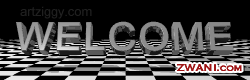









No comments:
Post a Comment