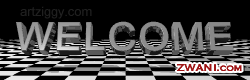Education for the Internet generation is globally competitive. They aim to innovate education initiatives, providing interactive tools, transforming individuals and developing programs with potential resources, activities, comprehensive skills for better education in the future.
What is Networking?
Computer networking is the engineering discipline concerned with communication between computer systems or devices. Networking, routers, routing protocols, and networking over the public Internet have their specifications defined in documents called RFCs.[Computer networking is sometimes considered a sub-discipline of telecommunications, computer science, information technology and/or computer engineering. Computer networks rely heavily upon the theoretical and practical application of these scientific and engineering disciplines.
A computer network is any set of computers or devices connected to each other with the ability to exchange data.
Example of different networks are:
What is Networking?
Computer networking is the engineering discipline concerned with communication between computer systems or devices. Networking, routers, routing protocols, and networking over the public Internet have their specifications defined in documents called RFCs.[Computer networking is sometimes considered a sub-discipline of telecommunications, computer science, information technology and/or computer engineering. Computer networks rely heavily upon the theoretical and practical application of these scientific and engineering disciplines.
A computer network is any set of computers or devices connected to each other with the ability to exchange data.
Example of different networks are:
- Local area network (LAN), which is usually a small network constrained to a small geographic area.
- Wide area network (WAN) that is usually a larger network that covers a large geographic area.
- Wireless LANs and WANs (WLAN & WWAN) are the wireless equivalent of the LAN and WAN.